Wow, today I actually have a longer blog post for you all so grab a cup and enjoy;)
I will start with
Hop on over there and create an account you will find so much creativity it will blow your mind.
You will also find challenges and some freebies listed in the groups.
Now that bit of 411 leads me to
over on PCP.
*They have started a new freebie of the month program
you will need to play along and post your creations
using the free image of the month.
After you do so you will then receive the following
months freebie.
*complete rules are posted in the PCP SSD group.
Here is my card creation using
SSD Sassy Graduation freebie of the month...

I found this really cool cut over on
Silhouette Studio America site called
Graduation background.
I did not want to cut the file I wanted a colored background for my creation so here are the steps I took to change the file.
Download and open your file in Silhouette Studio Software.
Click on the little scissors and line button on the top right of the screen.
This button will show you your cutting choices.
Click NO CUT.
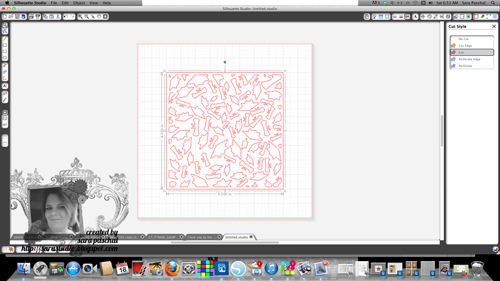
Now I wanted to color the image because I no longer had a cut file.
I went with black for my creation.
Highlight your image and click the color you wish to use.
It is hard to see below but next I opened the card cut file I was going to use
A2 Lori WhitLock Bracket Easel Card found in the
Silhouette Studio America store.
I did a quick copy paste of the file and slid it over
the card piece I wanted it on.
(I did not show you the steps I took to separate the card file pieces in this post.)
Now you are ready to print and cut your pages.
Do not save file unless you wish to permanently alter your download cut file.
Products used:
Sassy Studio Designs Sassy Graduation digital stamp
Silhouette Cameo/Design Software
downloads: Graduation Background and A2 card cut file
PTI Pure Poppy Ribbon and card stock along with for the graduate stamp set.
Eureka Stamps Congratulations sentiment
Bling form Recollections
PSE10
Thanks for stopping by today;)



1 comment:
love the grad card!! thanks for the tutorial!!
Post a Comment