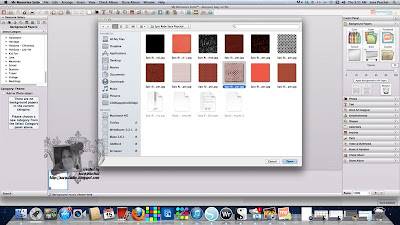I have had my fabric paint starter kit from Silhouette now for half a year.
Finally I have decided to make use of it;)
Had to make myself a little treat so I could show off one of my favorite past times.
I have the cut file for sale over in my shoplocket store.
You can also fill it in and create a print/cut file to your liking.
Here are some bookmarks I did just that with...
Here is the cut file preview...
Purchase your studio cut file today with the link below.
Here is a tutorial on how to use the studio cut file as a template for t shirt fabric painting.
1. Wash and dry the fabric you are going to use.
2. Tear off a 12' by 12" piece of freezer wrap paper.
3. Attach the freezer wrap paper to your Silhouette Studio Carrier Mat.
4. Open your Silhouette Studio Design software.
5. Select open file.
6. Find and open the I'm Booked cut file.
7. Size to your liking for your project.
(If you wish you can also color the file and change the cut settings so you can create just a print file such as I did for the bookmarks shown above.)
8. Send file to Silhouette Cameo Cutter.
9. Carefully remove the freezer paper from the cutting mat.
10. Iron your fabric on the hottest setting allowed.
11. Center your cut stencil on your fabric SHINNY SIDE down.
12. Iron on the Freezer Paper Stencil.
13. Place cardboard inside the fabric to avoid transfer of paint to the other side.
14. Using paint created for fabric or acrylic paint mixed with a fabric medium
(both are available at your local craft store)
carefully dab on the color using a foam brush or a sea sponge.
15. Let the paint dry.
16. Remove the Freezer paper stencil.
17. Show off your creation proudly.
Thanks for stopping by;)